.profile
/usr/bin/stty erase ‘^H’
#note: using encase “`” (next to the ~) for logname and hostname
PS1=logname@hostname:’${PWD}$ ‘
alias ls=”ls -la”
alias vim=”vi”
.plan
.project
QEMU Solaris 7 sparc
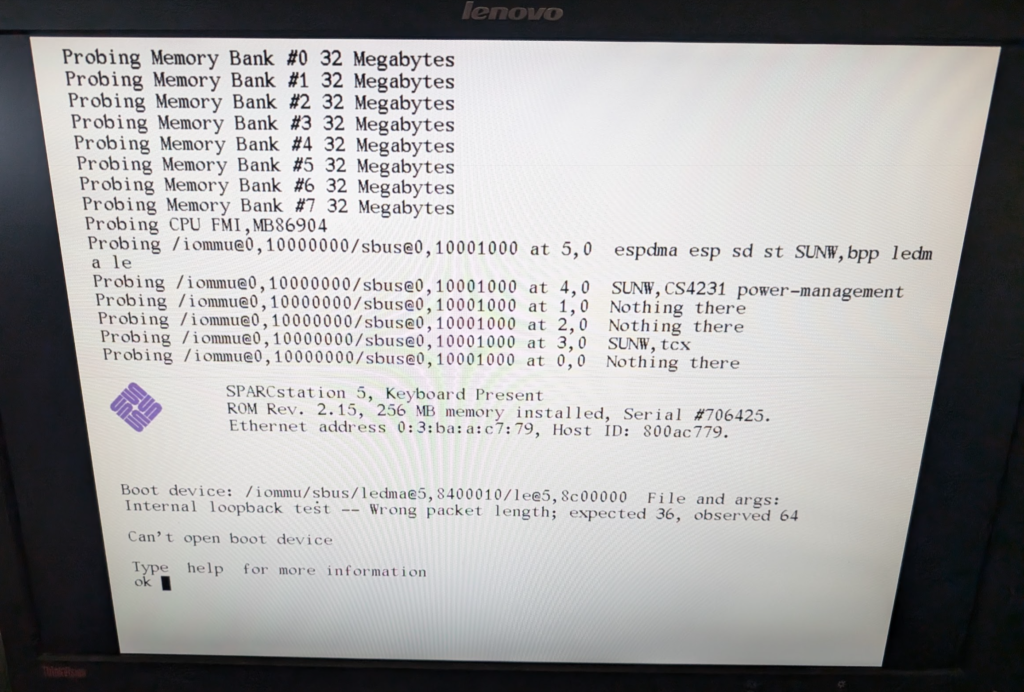
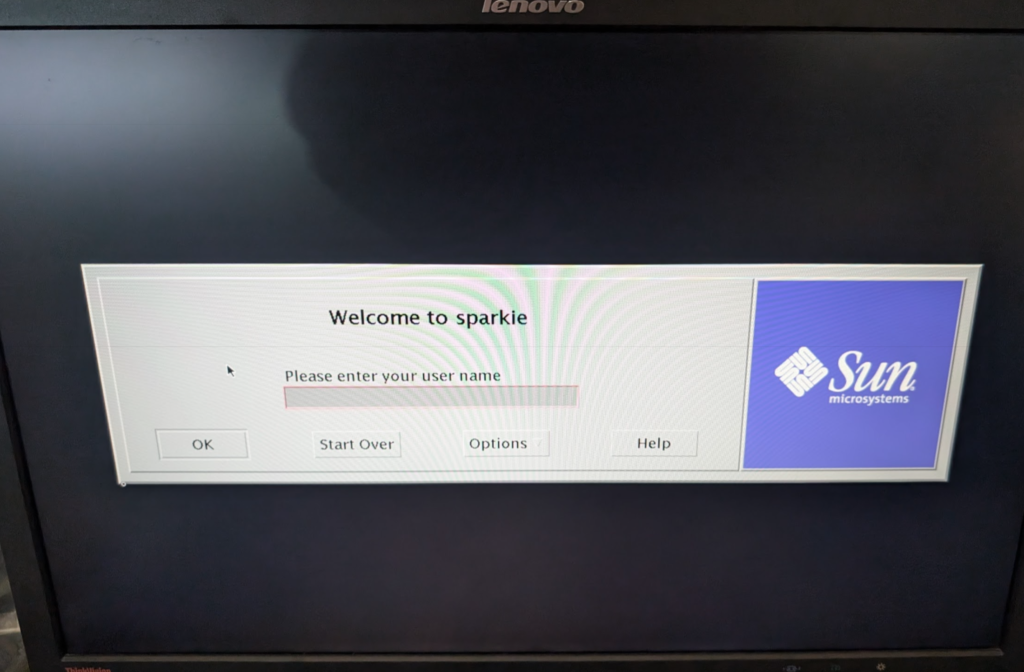
Good ol’ roms
https://github.com/andarazoroflove/sparc
Guides
https://wiki.qemu.org/Documentation/Platforms/SPARC
https://en.wikibooks.org/wiki/QEMU/SunOS_4.1.4
https://tyom.blogspot.com/2009/12/solaris-under-qemu-how-to.html
Playing with SunOS 4.1.4 SPARC on QEmu
start script
qemu-system-sparc \
-monitor tcp::4444,server,nowait \
-serial tcp::4423,server,nowait \
-display none -vnc :0 \
-bios ./roms/ss5.bin \
-m 256 \
-drive file=./discs/QEMU12G.img,if=scsi,bus=0,unit=0,media=disk \
-drive file=./isos/solaris_7_1199_sparc.iso,format=raw,if=scsi,bus=0,unit=6,media=cdrom,readonly=on
Creating a disk and formating it for install
qemu-img create -f qcow2 QEMU12G.img 12G
Boot into single user mode from CD
boot cdrom -vs
Create the disk and partition layouts
echo ‘disk_type=”QEMU12G”:ctlr=SCSI:ncyl=49152:acyl=0:pcyl=49152:nhead=16:nsect=32:rpm=7200’ >> /etc/format.dat
echo ‘partition=”QEMU12G”:disk=”QEMU12.0G”:ctlr=SCSI:2=0,25165824:0=0,20971520:6=40960,4194304’ >> /etc/format.dat
format -d c0t0d0
newfs /dev/dsk/c0t0d0s0
Default Router
enter 192.168.0.1 in /etc/defaultrouter.
nsswitch.conf change hosts:files to hosts :dns
Reconfigure System
sys-unconfig