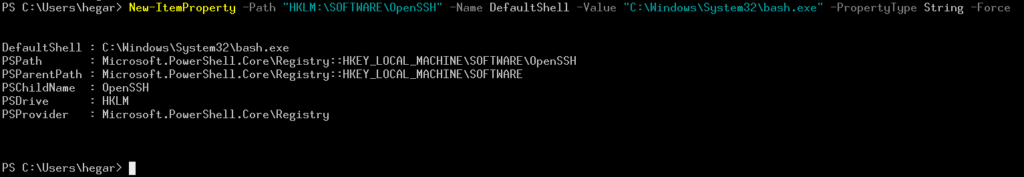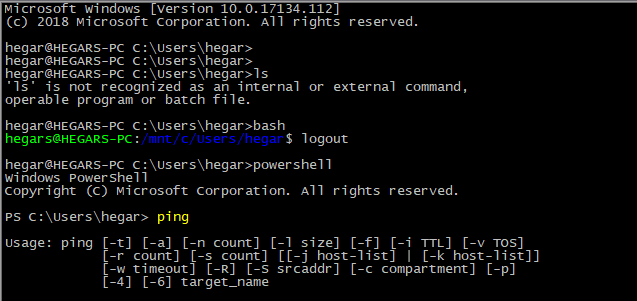
Enable it in Windows Options.
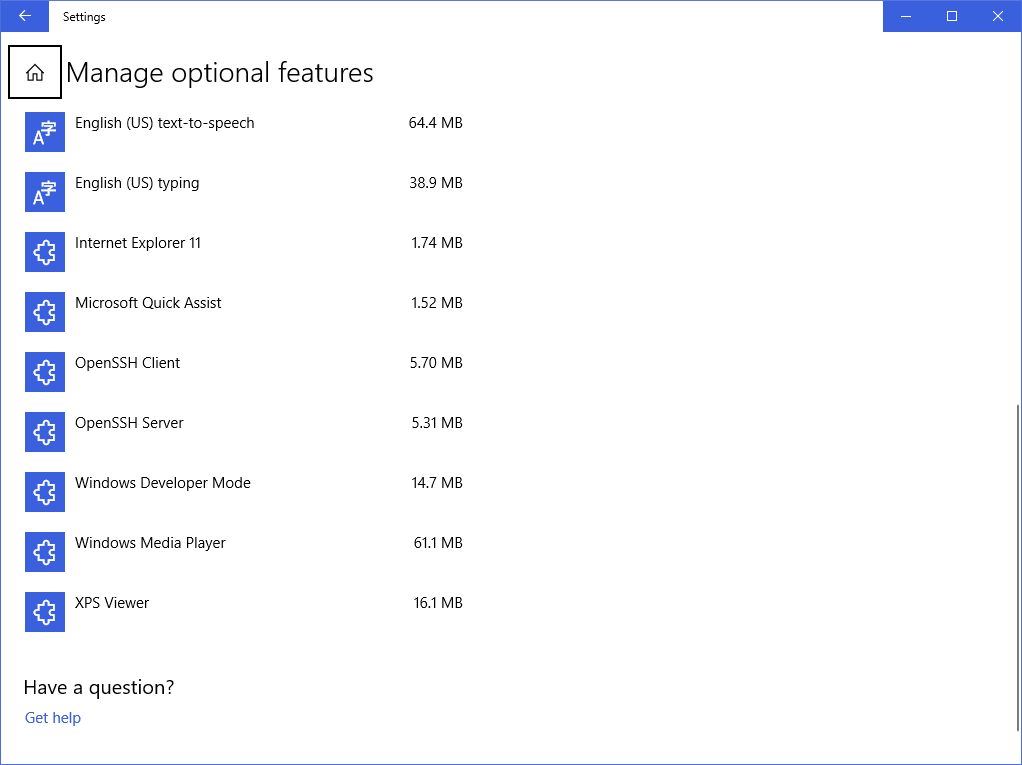
Setting Bash as the default shell
New-ItemProperty -Path “HKLM:\SOFTWARE\OpenSSH” -Name DefaultShell -Value “C:\Windows\System32\bash.exe” -PropertyType String -Force
https://docs.microsoft.com/en-us/windows-server/administration/openssh/openssh_server_configuration