I have a Cisco IAD2431-16FXS that has an issue with audio from the FXS mouth ports, sending only static, receive is fine
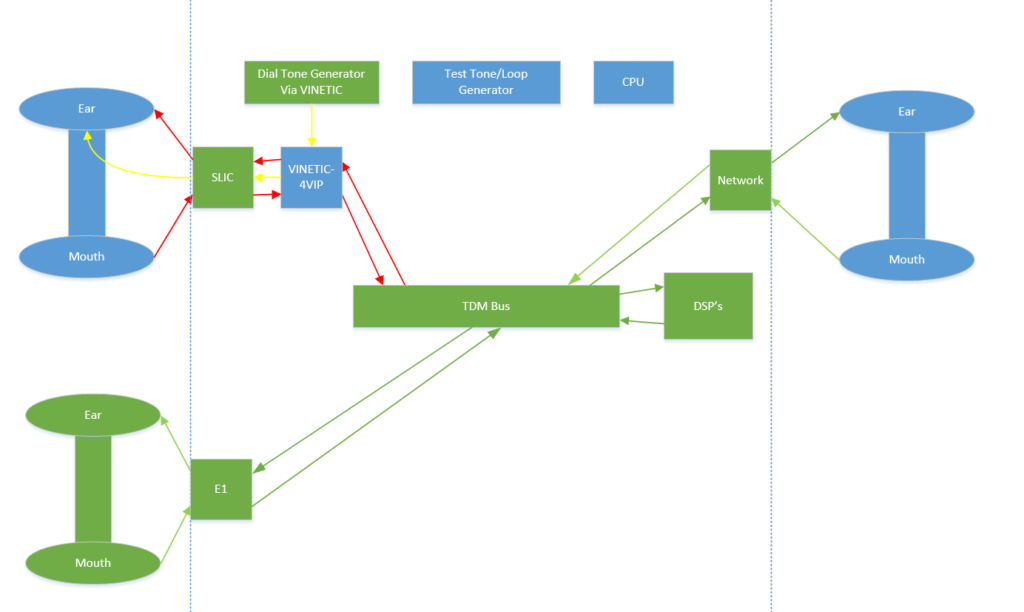
Testing with a 600ohm Alcatel TE200 with REN of 1 over a 1000m coil
FXS Loopback Tests
Lopping the local disables network and I get amplified static in earpiece (could be due to the anti side band in the phone too )
#test voice port 2/0 loopback local
#test voice port 2/0 loopback disable
Looping the network side yields clear audio with a tiny tiny delay from the network side which is a SIP phone via a gateway.
#test voice port 2/0 loopback network
#test voice port 2/0 loopback disable
Codec Testing
ulaw
g729r8 (dtmf-relay rtp-nte, sip-notify )
no difference, only extra compression artifacts which is expected.
VINET4 Debug
#test voice port 2/0 debug on
v4vip_isr:INT-0,1,port#=0,0000,0000,600F,0005
v4vip_active_lo_v1x:dev#=0, ch#=0
v4vip_send_cmd:cmd_len=14, port=0, 0200,540C,D9B5,DC18,22D1,74F6,00F8,03E0,0400,5839,3F00,3800,4000,BE50,
v4vip_send_cmd:cmd_len=3, port=0, 0100,0B01,0040,
v4vip_output:port=0, output_signal=4, relays=04, oper_mode=5280
v4vip_send_cmd:cmd_len=3, port=0, 0100,0801,EC00,
v4vip_output:port=0, output_signal=3, relays=05, oper_mode=5280
Comparisons
SOP (Status Operation) register at 0x0A is set to 0200 verses my other IAD’s with this register set to 0000
E1 Input testing
Dialing in via the ISDN port out via the VoIP Peer works fine. Loopback testing both ends work fine also.
#show isdn active detail
--------------------------------------------------------------------------------
ISDN ACTIVE CALLS
--------------------------------------------------------------------------------
Call Calling Called Remote Seconds Seconds Seconds Charges
Type Number Number Name Used Left Idle Units/Currency
D-DSL DSL Int-id B-chan Callid Conn Disc Call Type
Updated
--------------------------------------------------------------------------------
In 4000 0000 346 0 0
0 0 0 0 000A 1 0 VOICE
--------------------------------------------------------------------------------
#show voice port summary
IN OUT PORT CH SIG-TYPE ADMIN OPER STATUS STATUS EC =============== == ============ ===== ==== ======== ======== == 1/0:15 01 isdn-voice up up none none y 1/0:15 02 isdn-voice up dorm none none y 1/0:15 03 isdn-voice up dorm none none y 1/0:15 04 isdn-voice up dorm none none y 1/0:15 05 isdn-voice up dorm none none y 1/0:15 06 isdn-voice up dorm none none y 1/0:15 07 isdn-voice up dorm none none y 1/0:15 08 isdn-voice up dorm none none y 2/0 -- fxs-ls up dorm on-hook idle y 2/1 -- fxs-ls up dorm on-hook idle y 2/2 -- fxs-ls up dorm on-hook idle y 2/3 -- fxs-ls up dorm on-hook idle y 2/4 -- fxs-ls up dorm on-hook idle y 2/5 -- fxs-ls up dorm on-hook idle y 2/6 -- fxs-ls up dorm on-hook idle y 2/7 -- fxs-ls up dorm on-hook idle y 2/8 -- fxs-ls up dorm on-hook idle y 2/9 -- fxs-ls up dorm on-hook idle y 2/10 -- fxs-ls up dorm on-hook idle y 2/11 -- fxs-ls up dorm on-hook idle y 2/12 -- fxs-ls up dorm on-hook idle y 2/13 -- fxs-ls up dorm on-hook idle y 2/14 -- fxs-ls up dorm on-hook idle y 2/15 -- fxs-ls up dorm on-hook idle y PWR FAILOVER PORT PSTN FAILOVER PORT ================= ==================
#show voice dsp active
----------------------------FLEX VOICE CARD 0 -----------------------
-------
*DSP ACTIVE VOICE CHANNELS*
DSP DSPWARE VOX DSP SIG DSP PAK TX/RX
TYPE VERSION CODEC NUM CH TS VOICEPORT SLT NUM CH TS RST AI ABRT PACK COUNT
====== ========== ======== === == == ========= === === == == === == ==== ============
C5510 26.3.14 g711ulaw 001 01 01 1/0:15 000 001 01 01 0 0 0 581/2332
------------------------END OF FLEX VOICE CARD 0 --------------------
#show voip rtp connections detail
VoIP RTP active connections :
No. CallId dstCallId LocalRTP RmtRTP LocalIP RemoteIP
1 55 54 18508 10458 192.168.15.121 192.168.15.124
callId 55 (dir=2): called=6000 calling=4000 redirect=
dest callId 54: called=0000 calling=4000 redirect=
1 context 65964984 xmitFunc 62628578
Found 1 active RTP connections
Physical
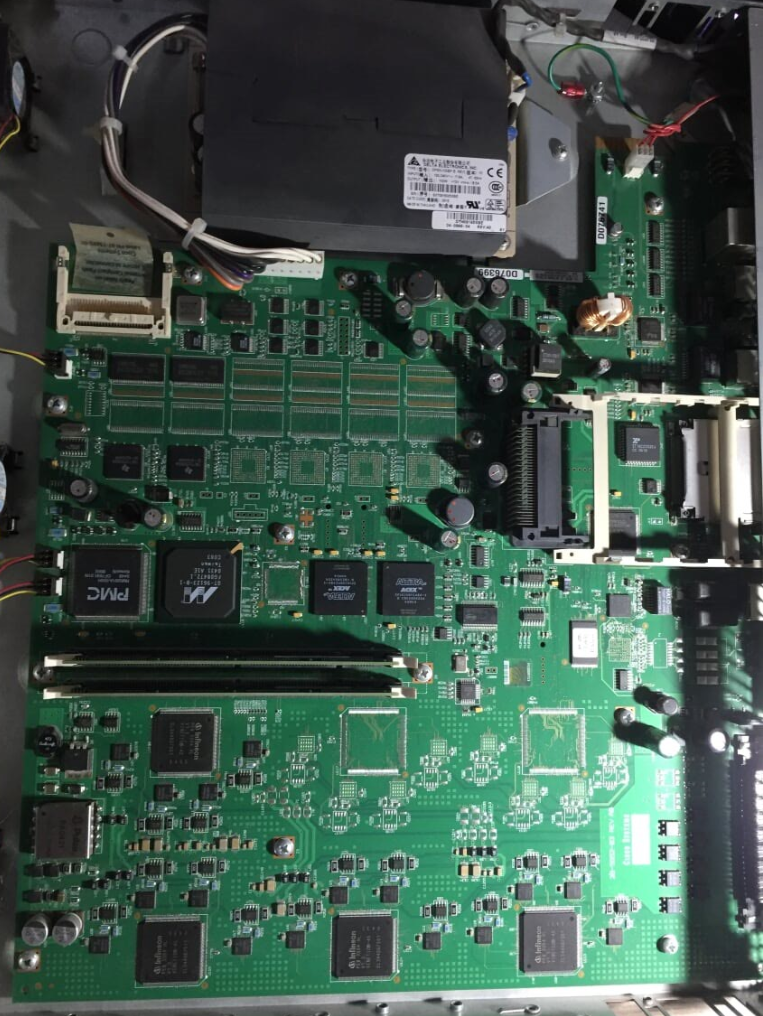
Port <-> SLIC Protection <-> SLIC <-> VICETIC <-> TDM Bus <-> DSP <-> CPU <-> SIP
Input/Output
Forming the first part of the analog section input from a RJ21 Connector thur to 8 transformers (as this a a 16FXS unit )
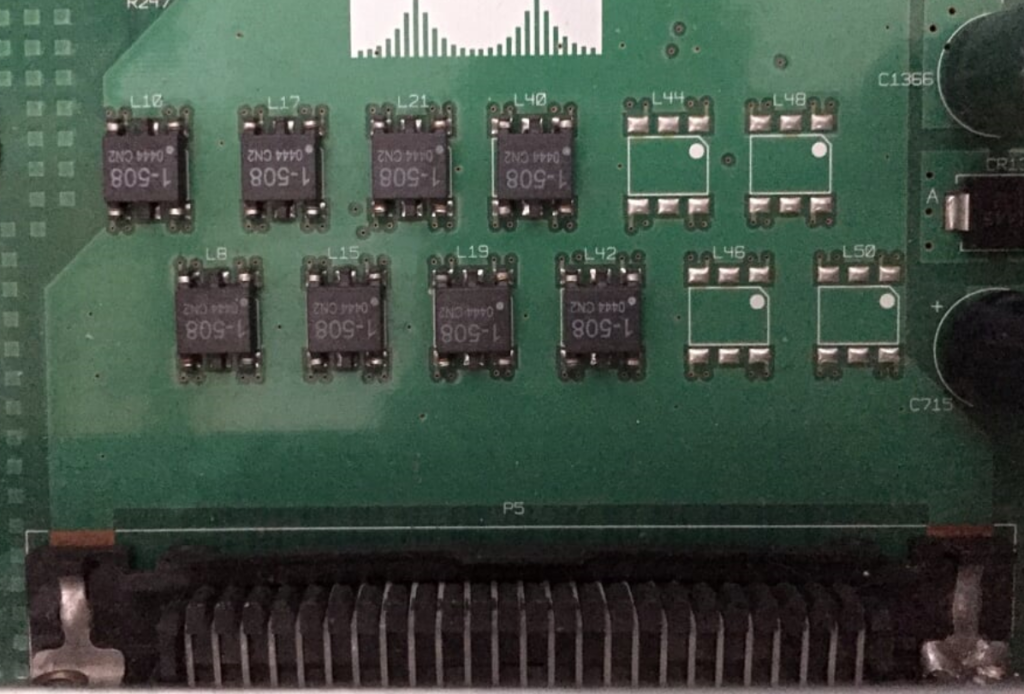
As tone generation ??
SLIC Protection
ST LCP1521
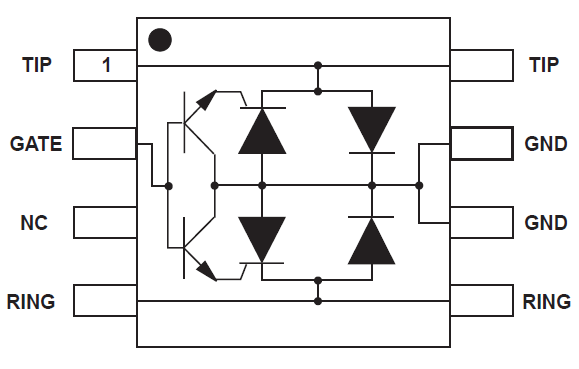
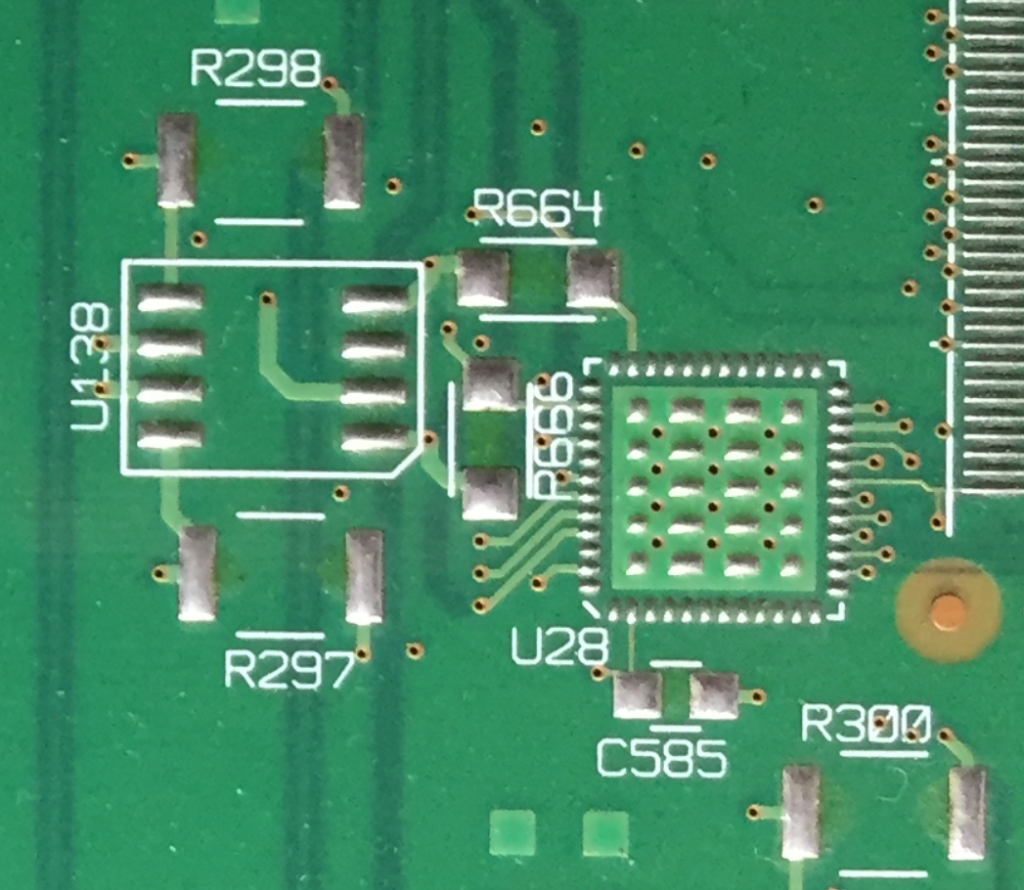
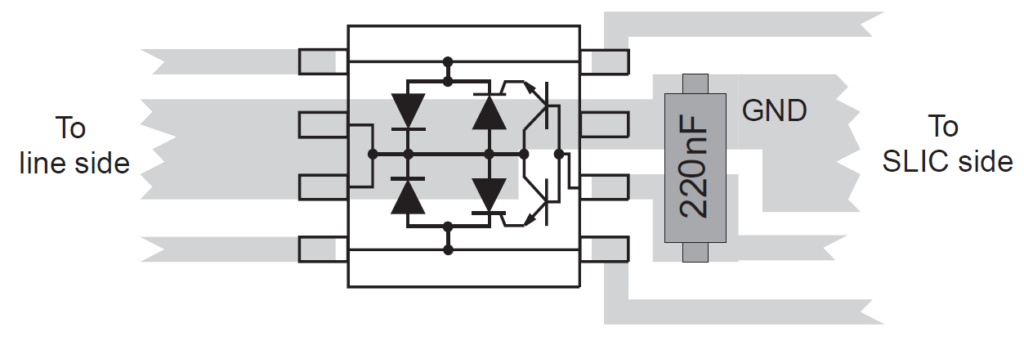
SLIC
Subscriber line interface card
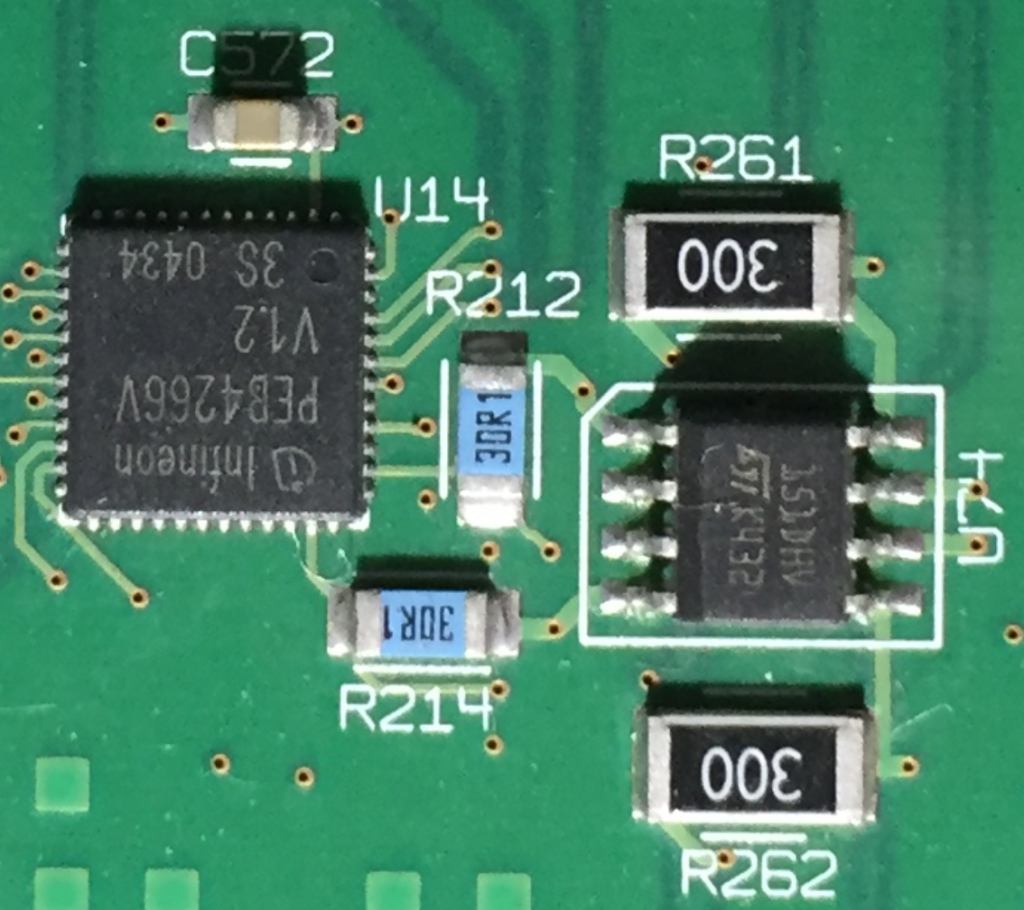
SUPPRESSOR FOR SLIC PROTECTION in SOC-8 package
PEB4266V
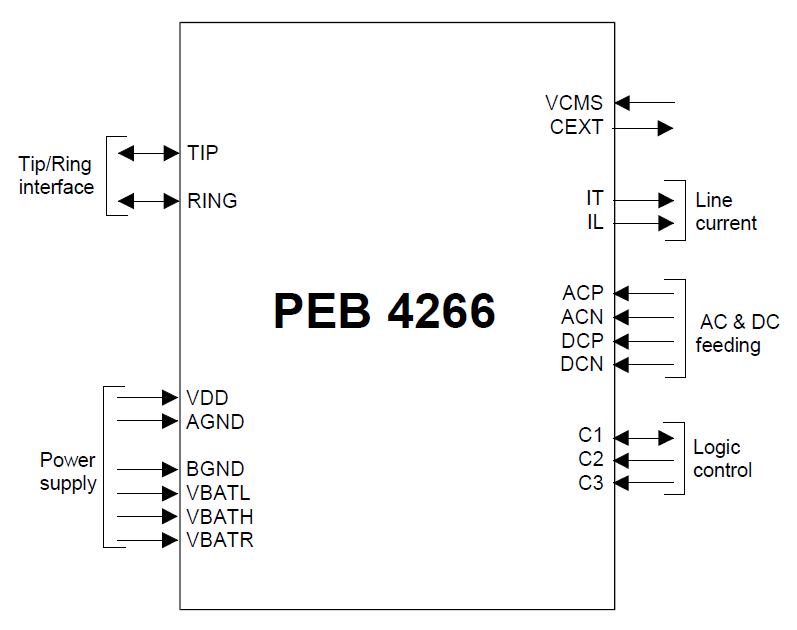
Ring generation on this chip? might be why no noise when idle
Interface Circuit
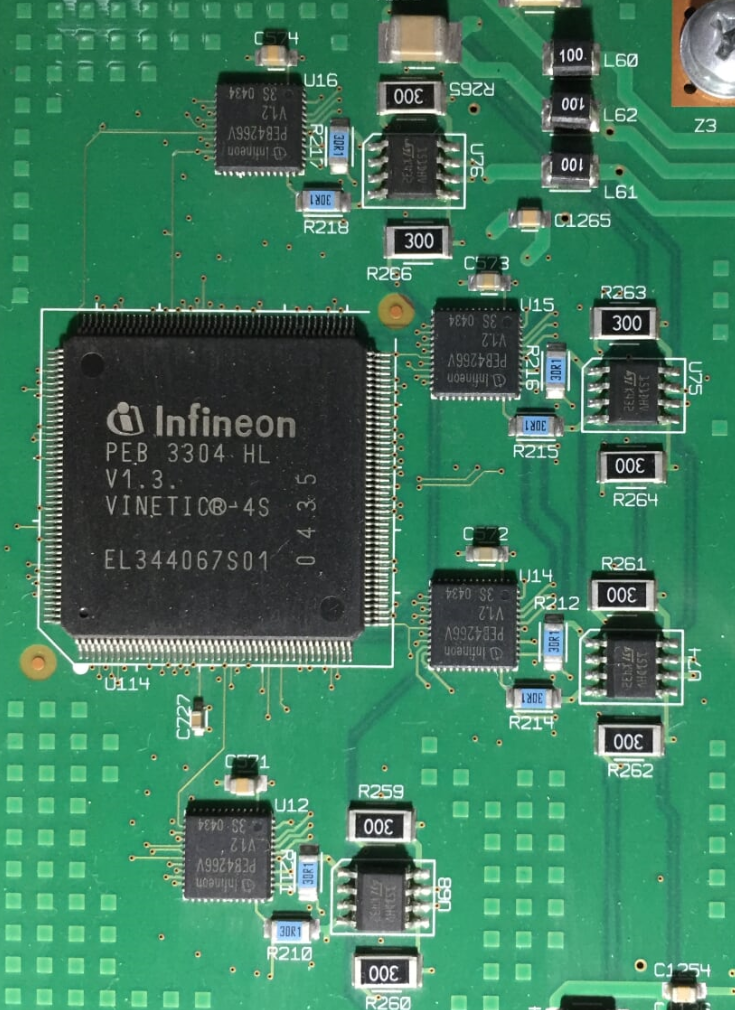
PEB3304 HL and 4 SLIC’s
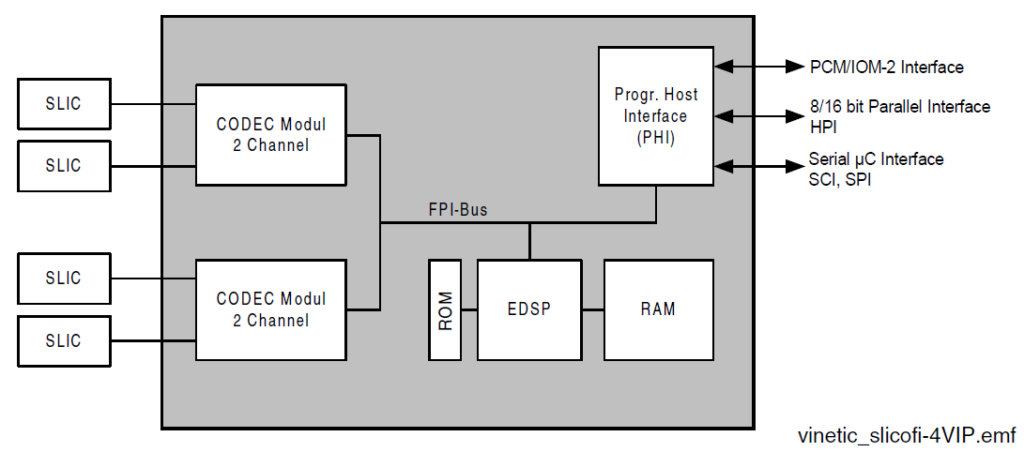
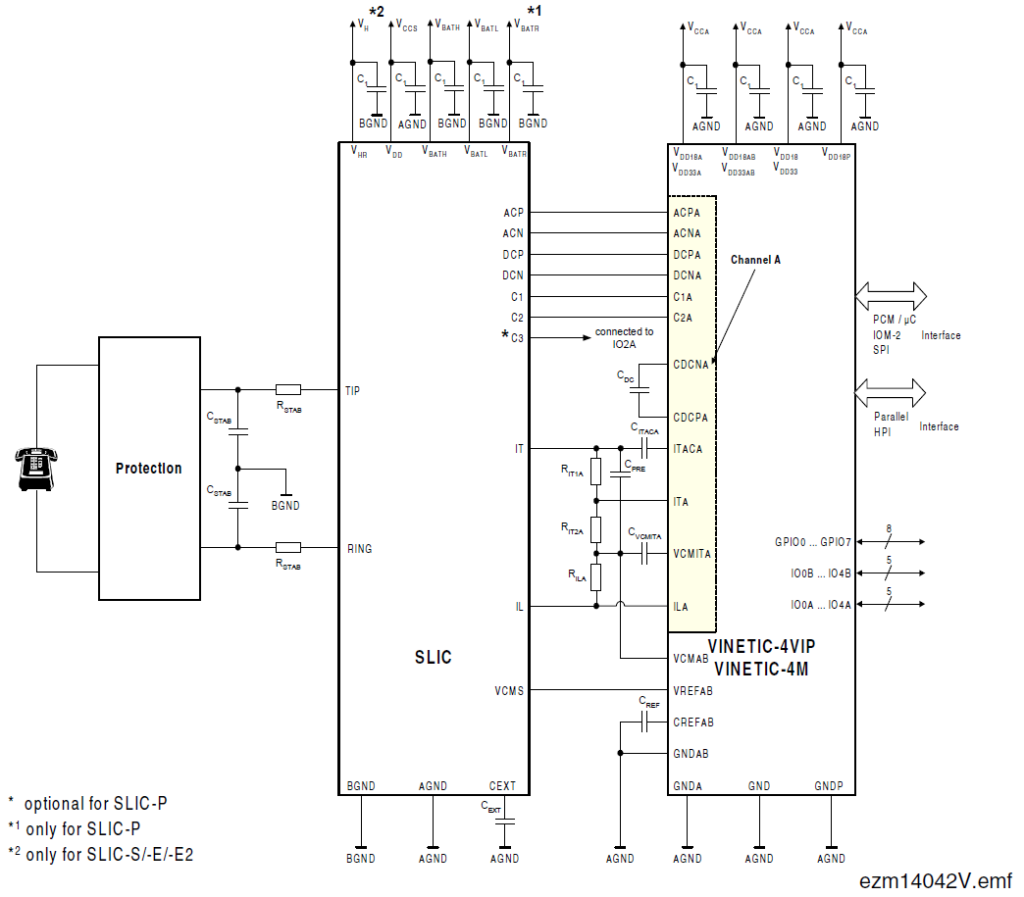
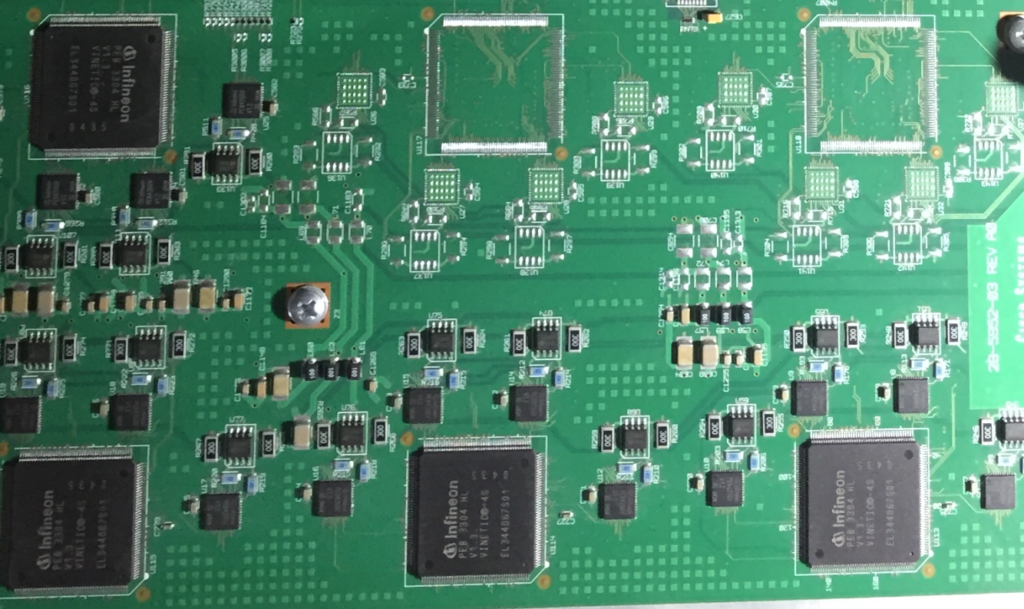
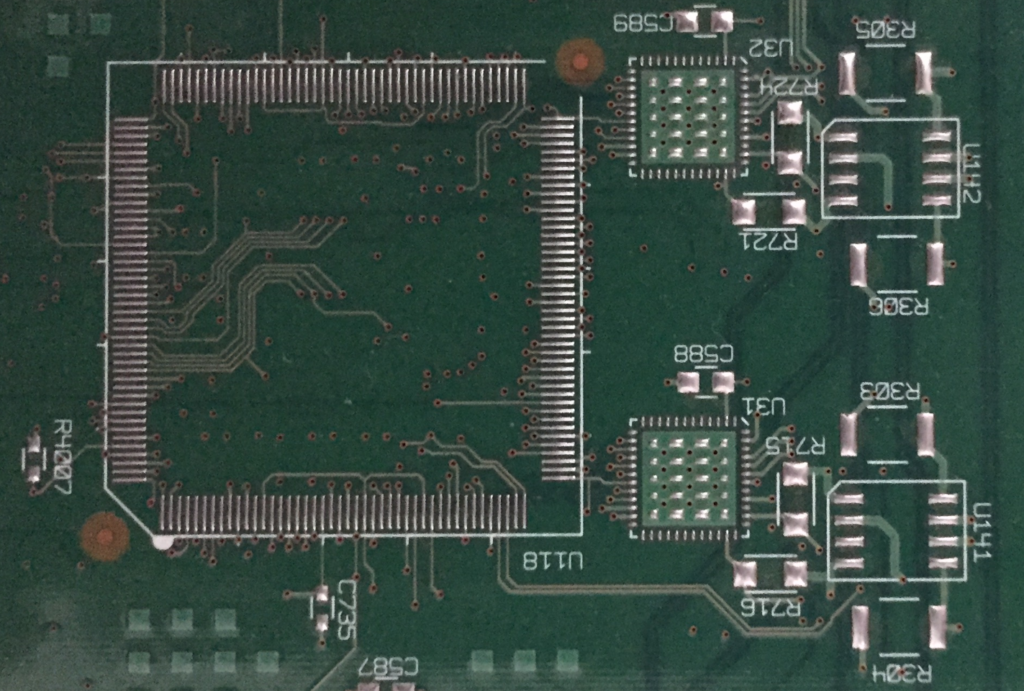
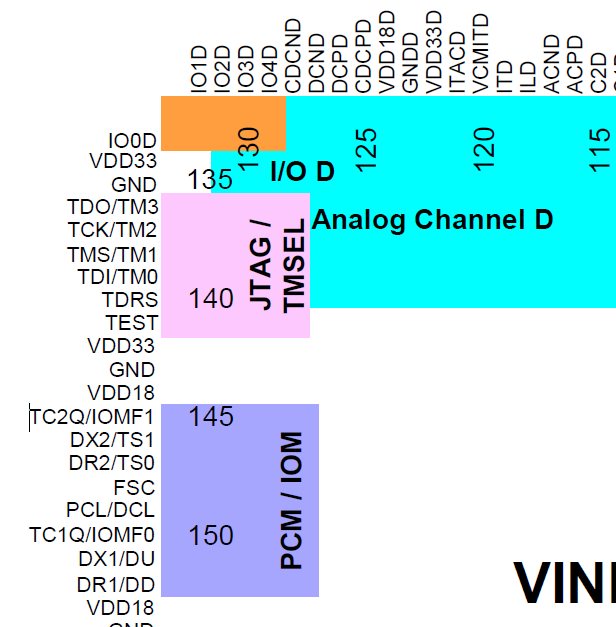
so I need to jump onto the pcm bus to see if the correct data is getting through and compare it to #test voice port 2/0 pcm-dump
Setup Capture
#conf t
(config)#voice hpi capture destination slot0:cap.dat
(config)#voice hpi capture buffer 5000000
(config)#end
#test voice port 2/0 pcm-dump caplog 7 duration 10
#test voice port 2/0 pcm-dump disable
#dir slot0:
Register Names
In the command
#test voice port 2/0 read all
The unnamed registers have the meanings below
SOP = Status Operation
IOP = Interface Operation
COP =Coefficient Operation
EOP = EDSP Operation
TDM Bus
I’m guessing being cisco it all head off onto a TDM bus as PCM data
In Cisco routers, there is one PLL on the motherboard, called the network-clock. This PLL acts as the internal clock to the TDM backplane on the router and can lock on to one external source of clocking.
DSP’s
The DSP’s are the same as a PVDM2 C5510’s only soldered onto the main board.
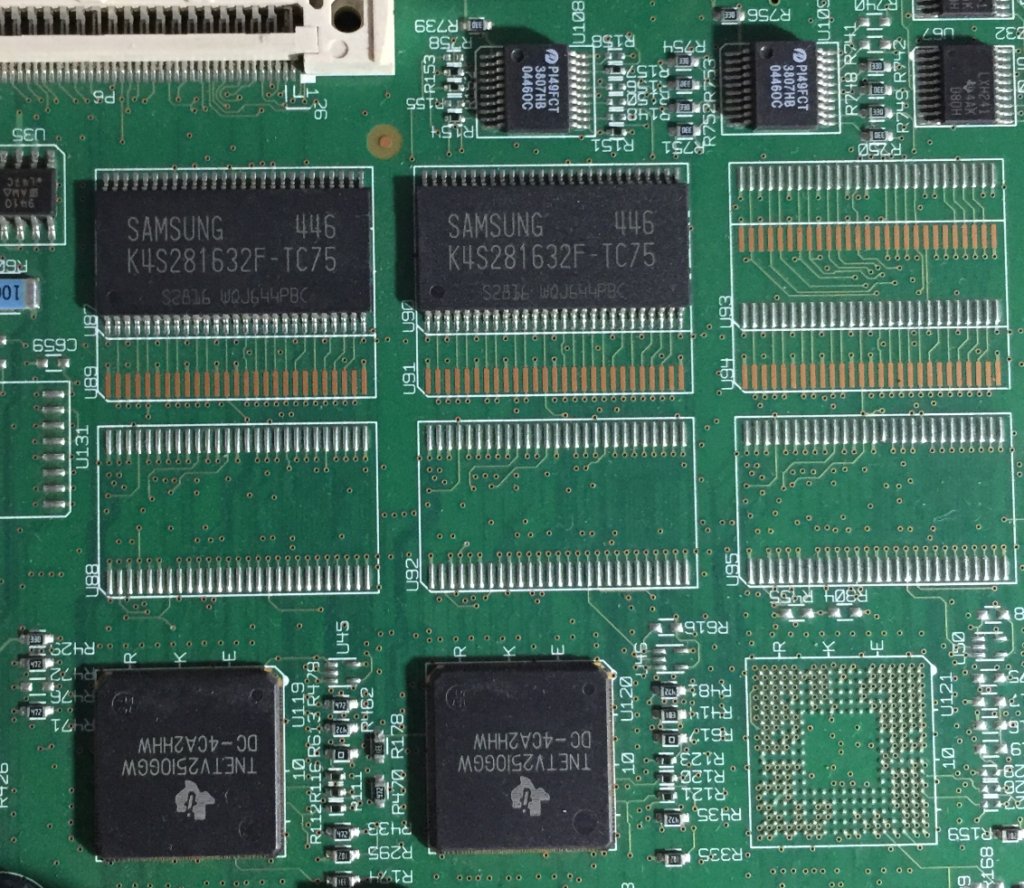
Cisco Magic Sauce

1x Marvell GT-96123 – chipset???
1x PCM RM5261A – 64-Bit MIPS RISC Microprocessor with 32/64-Bit System Bus
2x Altera ACEX EP1K100FC484 – Programmable logic devices
CPLD’s
proably the location of the TDM bus and the rest of the glue logic